A starter’s guide to paid search ads

Do you remember this line from the film Field of Dreams?
“If you build it, they will come.”
This may have been true for Kevin Costner, but for business websites it's often a different story.
Simply building a website does not guarantee prospective customers will arrive in droves. It’s just the beginning of the digital journey.
Read: Increase sales through marketing
Half of all Australian small and medium businesses have built a website, yet the vast majority grapple with the challenge of attracting quality web traffic. If you find yourself in a similar predicament, then paid search advertising could be your next step.
As a paid search specialist working with hundreds of Victorian small businesses in almost every industry, here are the most common questions my clients ask when starting out.
1. Where will my ads appear?
Google accounts for almost 94% of all searches performed in Australia, and while you're able to advertise on Bing, this search engine makes up just 5% of total search volume. In this article we'll focus on Google, where most of your potential customers are likely to be searching. Specifically we'll be talking about the Google AdWords platform which was recently re-branded as “Google Ads.”
To understand where your ads can appear on Google, it is useful to first understand the different components of the search results page (SERPs). This is the page that a user sees after completing a search.
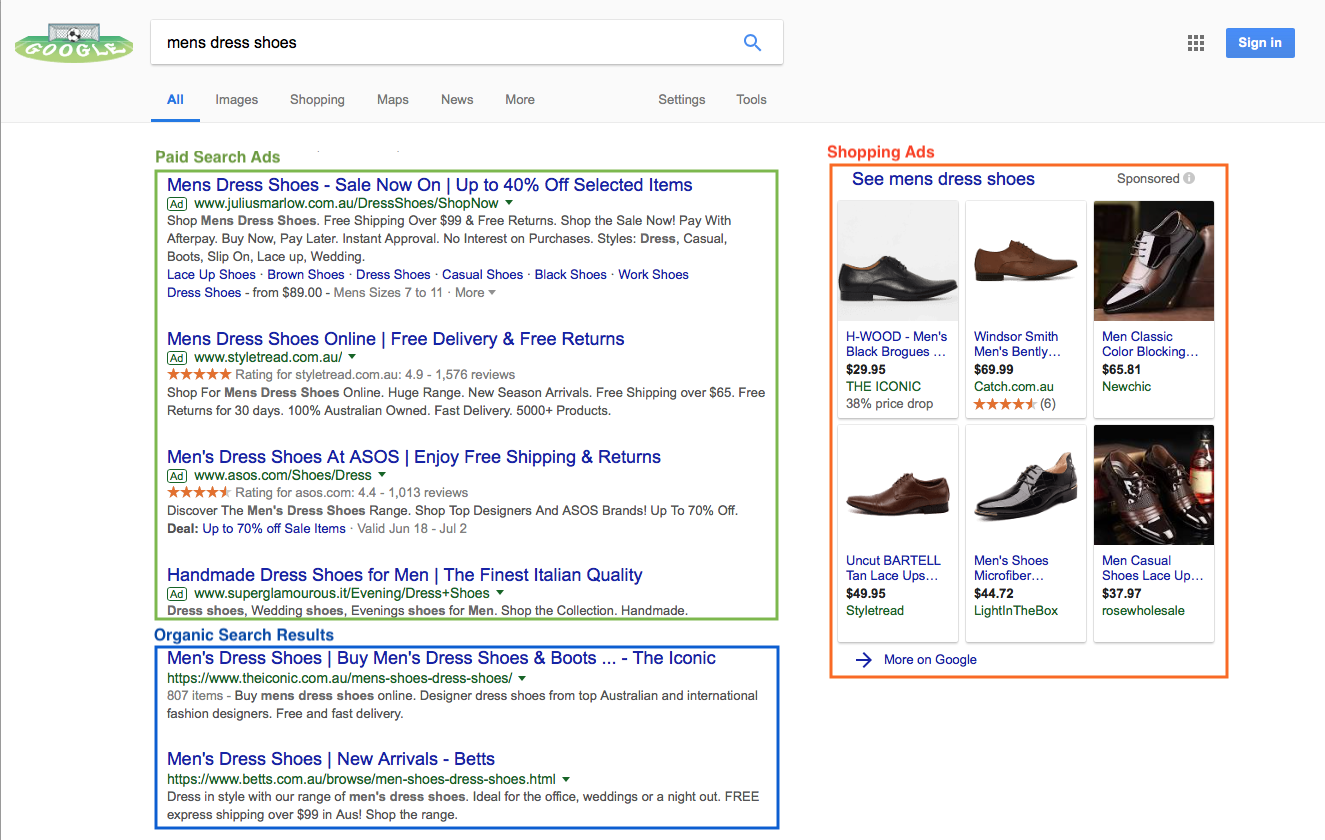
First, there are paid search text ads (see image).
At the top of the search results page you’ll find up to four paid search ads denoted by an “Ad” label. Up to three ads may also appear at the bottom of the SERPs.
Next, there are the Google Shopping ads.
Appearing either at the top of the page or the right-hand-side on desktop, Google Shopping ads consist of a product image, a price and the seller’s business name.
You can pay to appear in either or both of these sections of the SERPs.
Between the paid search ads at the top and bottom of the page, you’ll find the organic search results - a ranked list of web pages that Google has determined are most relevant to the search phrase entered.
You can’t pay to appear in the organic results, but you can increase the likelihood that you appear higher up in this section using search engine optimisation (SEO) methodologies. That's another topic entirely!
Read: Generate business leads with social media
2. When will my ads appear?
The short answer - when someone searches for your products or services on Google.
But there’s a lot of work to be done beforehand to make sure your ad only appears for search phrases that are relevant to your business.
To appear in the paid ads section of search results, advertisers create a list of words or phrases that users are likely to enter into Google when looking for their products or services. These words or phrases are referred to as “keywords”.
Here’s an example:
A business selling men’s shoes might list keywords such as “mens shoes, brown mens shoes, leather mens shoes”. If a user’s search term matches one of the advertiser’s keywords, then the advertiser’s ad is triggered and will appear in the paid ads section of the search results page.
There is no limit on how many keywords you can choose, but if you’re working with a limited budget you’ll want to prioritise your most important keywords. Most advertisers will add and remove keywords on a regular basis depending on what is working and what isn’t.
3. How much does it cost?
Clicks = Cost
Regardless of how many times your ads show up in search results, you’re only charged when someone clicks on the ad and hits the website.
This is unlike a billboard or magazine advert where you are charged a set amount no matter how many people actually see your ad and go on to contact your business. With Google Ads, you’re only paying when someone is actually interested in your product or service, which is exactly why this form of advertising is so effective.
The cost per click varies from industry to industry. It can be anywhere from as little as $0.50 per click all the way up to $10 or more in highly competitive industries.
To ensure costs don’t spiral out of control, advertisers set the highest amount they are willing to spend in a day or month. Once that limit has been reached, Google stops serving ads to users and your ads stop incurring click costs.
| Keyword | Suggested Bid Per Click |
| life insurance quotes | $205.69 |
| workers comp lawyer | $98.07 |
| medical malpractice lawyers | $94.65 |
| workers compensation claim | $61.15 |
| health insurance | $45.52 |
| interstate removalists | $32.07 |
| emergency plumber | $31.55 |
| family lawyer melbourne | $29.20 |
| mens shoes | $1.17 |
| winter coats | $0.66 |
Above: Suggested bids for some highly competitive industries, compared with mens shoes and winter coats - Google Australia, July 2018
4. Can I choose the locations and times that ads appear?
Advertisers have full control over when and where their ads appear. A business operating on weekdays can schedule ads to appear only on weekdays, during work hours. Similarly, a business in Melbourne can choose to only target users physically located in Melbourne.
Google offers the option to target users right down to a suburb or even a particular radius around an address.
It’s amazing how targeted advertisers can get!
For example, a takeaway store in Heidelberg could choose to only target users within 8 kilometres of their store location, between 5 and 10pm Monday through Saturday.
5. How do Shopping Ads work?
If you sell your products online, you can pay to appear in the Shopping section of search results. Instead of keywords, Google requires a product feed to determine when ads will be triggered.
The product feed is a list of products available on your website and their associated attributes such as price, availability and product category.
If you have a lot of products and this seems too time consuming, there’s a solution!
eCommerce platforms like Shopify, Magento and WooCommerce automate the process of creating this product feed.
As with Google ads, shopping ads work on a cost per click basis and you have full control over the maximum amount you are willing to spend in a day or a month.
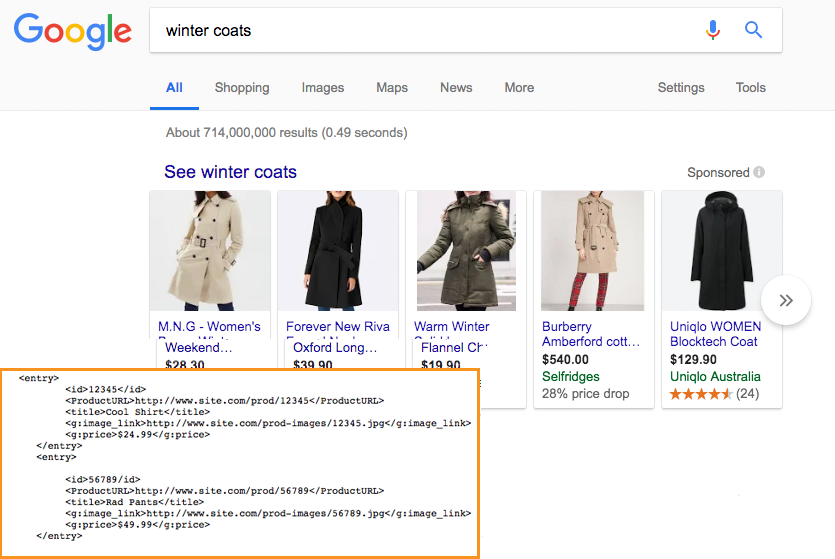
Above: Product information from your product feed translates into an ad that combines the product image, price and seller identity
6. How do I know if my ads are working?
By installing tracking codes on your website, you’ll be able to see exactly how many sales or enquiries result from clicks on your ads.
A business interested in enquiries will be able to accurately determine the cost per enquiry, while a retailer will be able to see the exact dollar value of revenue generated as a result of clicks on a paid search ad.
This level of detail means you can accurately determine your return on investment and whether your ads are working!
7. What if competitors click on my ads?
Business owners are often concerned that competitors will click on their ads - with good reason!
Fortunately, Google has robust click fraud prevention technology that proactively monitors clicks for any dodgy activity and will not charge you for suspicious clicks.
Many advertisers also receive credits for clicks that are that are not initially flagged as suspicious but are later found to be fraudulent.
8. How do I get started?
Google’s AdWords Express is great for business owners who want to get started quickly. This simplified version of the full AdWords platform requires you to enter basic information about your business. Google then creates keywords and ads on your behalf.
Alternatively, you could hire an agency or consultant to set up and manage your campaigns. Hiring a professional can help to avoid common pitfalls and ensure that your budget is being used as effectively as possible.
Hiring a paid search specialist
I often complete audits on campaigns that have been created by business owners. In most cases, it doesn’t take very long to find hundreds of dollars that could be saved each month. This alone justifies the of hiring a paid search specialist.
But it’s not just inefficient budget spend that can be costly...
An experienced paid search specialist will know which levers to push and pull so that you’re not missing opportunities to get in front of an audience searching for your product or service. Paid search marketing can be an extremely complex area to navigate, with Google constantly making changes to their online products.
Engaging with a professional who is experienced and up to date with these changes can provide huge advantages to your business.